
Venmo is one of the growing money transfer apps people have been using all over the world. Some may find it hard to believe, but in 2023, Venmo processed $276 billion in payments, which is a 13.1% increase from the previous year.
However, the topic of concern is not about transferring money but unblocking someone over the app. If you’ve blocked someone and now want to reverse that, this guide will walk you through the steps. Read on!
How to Find the Blocked List on Venmo?
Before unblocking anyone, you need to see who’s on your blocked list. Venmo doesn’t put this in an obvious place, so here’s how to get there after you open the Venmo app:
- First of all, you must tap the Menu button present in the top-left corner.
- Then, select Settings.
- Now, scroll down and tap Privacy.
- Scroll the list to find and select Blocked Users.
This is where every blocked account appears. If the person you want to unblock is listed here, you’re in the right place.
Steps to Unblock Someone on Venmo
Once you’ve found the blocked list, unblocking someone on Venmo is easy as a walk in the park. Just follow these steps:
- Tap the name of the person you want to unblock.
- This opens their profile. Click the More Options (•••) button.
- Select Unblock.
- A confirmation message appears. Confirm your choice.
That’s it! The person is now unblocked, and both of you can send and receive payments again.
What Happens After Unblocking?
Unblocking someone doesn’t automatically make them your friend again on Venmo. Here’s what changes:
- They won’t get a notification that you unblocked them.
- You’ll need to add them again if you want to exchange payments.
- Previous transactions won’t reappear in your feed.
If they blocked you too, they must unblock you on their end. This means you’ll have to reconnect manually if needed.
Common Issues When Unblocking Someone
Unblocking someone on Venemo may sound easy but sometimes things go South. That said, let’s take a look at some of the problems users face and how to fix them:
Can't Find the Blocked Person
Many times, people face difficulty in finding the person they’ve blocked to unblock them. It’s not your fault, this could be an app error or some other issue. Just remember these points if you can’t find the blocked person.
- Refresh the app by closing and reopening it.
- Log out and log back in.
- Update the app if it’s outdated.
- Check if they have deleted their account.
Unblock Button Not Working
Things may go a bit technical and you may find the Unblock button not working. Here’s what to do in this case:
- Check your internet connection.
- Restart your phone.
- Try updating the app to the latest version.
If the issue continues, contact Venmo support.
They Still Can’t Send or Receive Money
If the person whom you’ve blocked still can’t send or receive money from you, they might need to unblock you as well.
However, Venmo’s system may take a little time to update. If payments fail, check if either account has restrictions.
Can Someone Tell If You Unblock Them?
No, like any other mobile application, Venmo doesn’t notify you if someone blocks you or even when you’ve been unblocked. However, if you search for that specific profile and see it again, you can figure it out. If you want to reconnect, you may have to request them to add you or they’ll have to add you again manually.
Alternative Ways to Contact Someone If You Can’t Unblock Them
If you’re unable to unblock someone due to technical issues, here are other ways to reconnect:
- Text or Call Them: If you have their number, reach out directly.
- Send an Email: Venmo doesn’t provide an email feature, but you can contact them outside the app.
- Social Media: If they use other apps, you can message them there.
- Venmo Support: If the unblocking feature isn’t working, contact Venmo support for assistance.
Final Thoughts
Unblocking someone on Venmo takes less than a minute, but understanding how it affects your transactions helps avoid confusion. If you’re ready to reconnect, follow the steps above and start sending money hassle-free. If issues arise, troubleshooting steps can help, or you can reach out to Venmo support for further assistance. Venmo is all about convenience, so fixing these minor hiccups makes transactions smoother for everyone.
FAQ's
Can I block and unblock the same person multiple times?
Yes, you can block and unblock someone as many times as you want. However, excessive blocking and unblocking might raise red flags in Venmo’s security system. If Venmo detects unusual activity, it could temporarily limit some account functions. If you’re frequently blocking and unblocking someone, it may be best to resolve issues directly with them to avoid unnecessary disruptions.
Will past transactions reappear after unblocking?
No, past transactions remain hidden. Even if you unblock someone, your previous payment history with them will not return to your Venmo feed. If you need records of past transactions, you can check your Transaction History in the app’s settings. If you want to start sending and receiving money with them again, you will need to initiate a new transaction manually.
What if I change my mind after unblocking?
If you regret unblocking someone, you can block them again at any time. Just follow the same steps you originally took to block them. Keep in mind that each time you block someone, it removes them from your contacts, and you won’t see their transactions or be able to send or receive money from them until they are unblocked again.
Can I unblock someone from Venmo’s website?
No, you can only unblock someone through the mobile app. Venmo does not offer the option to manage blocked users via its website. If you are unable to access the app due to technical issues, updating or reinstalling the app may help. Otherwise, you may need to contact Venmo’s customer support for assistance.
Does blocking someone remove them from my contacts?
Yes, blocking someone removes them from your Venmo contacts list. Even after unblocking, they won’t automatically reappear in your contacts. If you want to interact with them again on Venmo, you will have to manually search for their profile and add them back as a friend.
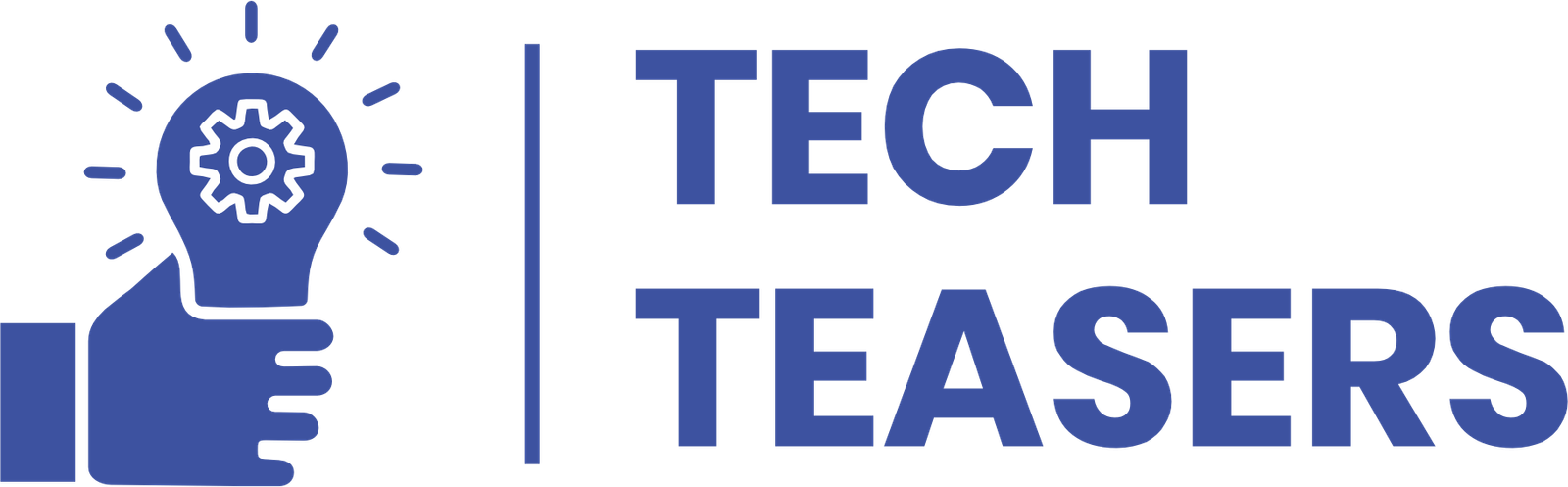



Leave a Reply