
WhatsApp’s new feature now allows you to react to a message with different emojis. Reacting to messages lets you express your thoughts quickly and is more convenient than typing.
But how do you see who liked a message on WhatsApp? Since this is a new feature, some of you might still confused about how to use it. So, read this article, to learn to view liked messages on WhatsApp. In addition to that, discover how to check for reactions to your WhatsApp status.
How Do You See Who Liked a Message on WhatsApp?
Your message on a group chat may get various reactions from different people. To check their reactions:
On WhatsApp Mobile App
- Step 1: Open WhatsApp on your mobile phone.
Step 2: Go to the message for which you wish to check the reaction. - Step 3: Tap on the reaction emoji beneath the message.
- Step 4: Click on the ‘All’ button to see everybody’s reaction.
On WhatsApp Desktop and Web App
Finding out who liked your story on PC is quite similar to the phone version> Follow the steps given below:
- Step 1: Open WhatsApp Web on your computer.
- Step 2: Go to the message you wish to view for reaction.
Finding out who liked your story on PC is quite similar to the phone version> Follow the steps given below:
- Step 1: Open WhatsApp Web on your computer.
- Step 2: Go to the message you wish to view for reaction.
- Step 3: Click the reaction emoji on the message.
- Step 4: Tap on the ‘All’ button to see everybody’s reaction.
These simple steps will enable you to see all the reactions to your message, including the likes.
How Do You See Who Liked Your Status on WhatsApp?
Now people can like your WhatsApp status too. Earlier, the app people could only reply to statuses. If you want to check how to who liked your status:
On WhatsApp Mobile App
- Step 1: Open WhatsApp on your mobile.
- Step 2: Click on Updates.
- Step 3: Tap on My Status.
- Step 4: Tap on the eye icon, appearing at the bottom.
Contacts marked with green hearts are the people who have liked your status.
On WhatsApp Desktop and WebApp
For WhatsApp web app users, here is how you can check likes on your status:
- Step 1: Open WhatsApp on your PC.
- Step 2: Click on the status icon on the left side of your screen.
- Step 3: Tap on My Status and click on the eye icon at the bottom.
The contacts who have liked your contact will appear at the top of the list, marked with a green heart.
Following these steps, you will be able to see who liked your status on WhatsApp.
End Note
WhatsApp’s new reaction feature can make your conversations more engaging. This comprehensive guide answered how you can see who liked your WhatsApp message, and will help you understand it all.
Not only messages, but the app can let your contacts like your status as well.
FAQ's
How do you check who liked your message on WhatsApp?
You can view the reactions to a message by clicking on the reactions emoji on the message.
Can you change the reaction on a WhatsApp message?
Yes. If on PC, hover the cursor over the message, click on the smiley face, and select the new emoji you want to react with. On mobile phone, long-press the message and choose another emoji.
Can you delete someone else's reaction on your WhatsApp message?
No, WhatsApp doesn’t allow users to remove someone else’s reactions. Although, you can delete the message.
Can you react on WhatsApp Status?
Yes, you can react on WhatsApp status by liking it or through emojis.
Can you see who liked your WhatsApp Status?
Yes, you can see who liked your WhatsApp status by clicking or tapping on the “eye” icon from your status.
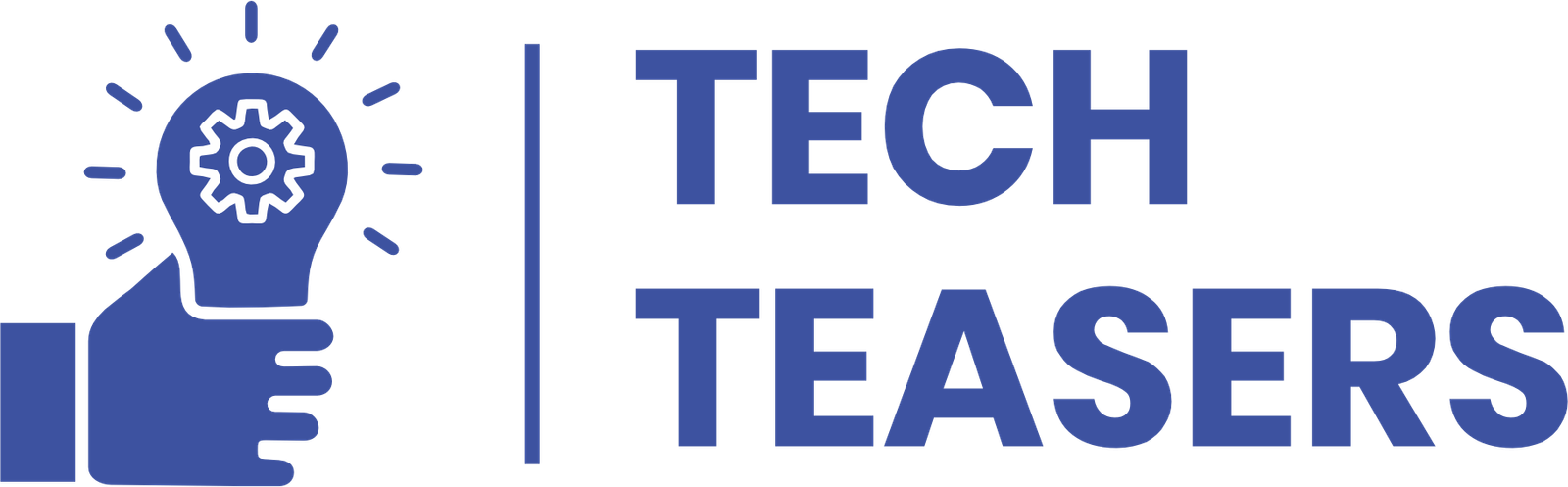



Leave a Reply